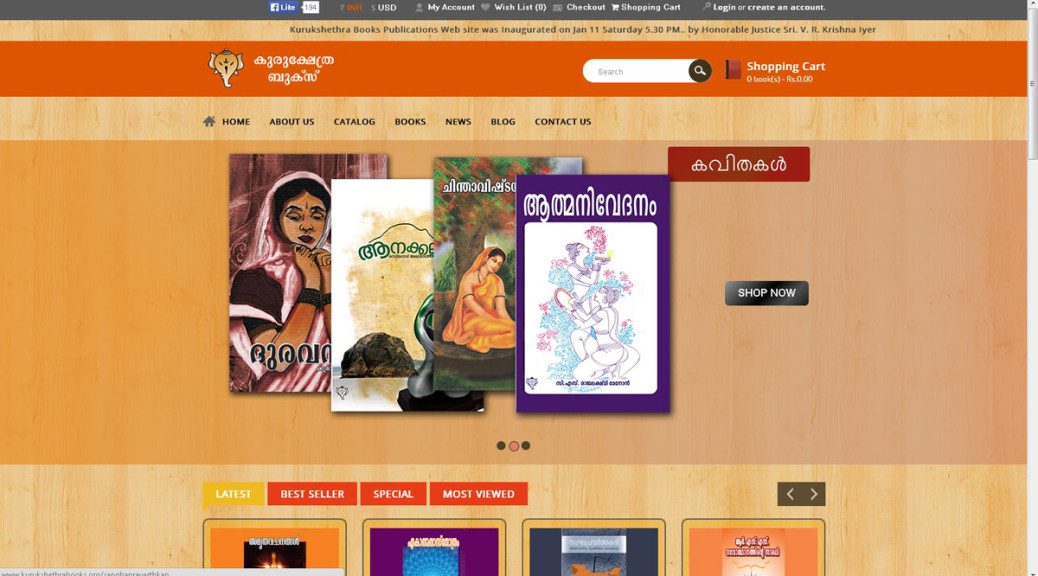
Category Archives: Uncategorized
M M Jewellers
Middleeast web directory
Online Document Management System

Online document management software is a secure document manager allows you to store and organize documents online and access them in the cloud no matter where you are.
You can share documents online and collaborate on them with colleagues, customers and partners. Online document management and document collaboration let you store, organize, view, and modify files with just an Internet connection. There’s no software to install, no servers to maintain…ever
Software Mainly manages revisions of documents in communication. Stores softcopy of all revisions. Easily download and refer various revisions at spot. Automatic email alerts. Responsive design and available in any platform.
Features
1. Clients
- Create new clients
- Client Search
- Modify and Remove existing client details
- Client login facility
- Client can view transmittal document status
- Client can See document revision details
- Client can get email alerts about document and revision status
- Client can download latest documents in any revision
2. Projects
- Create new projects
- Project search facility
- Modify and Remove existing projects
- Provision to add members and contact details to project. Alerts will be going to these project members only
- Email alerts about document submissions
3. Project Documents
- New document can add under one project
- Project document search facility
- Provision to add initial submission date
- Modify and Remove existing project documents
- Provision for view revision of that particular document
- Client can See document revision details
- Client can get email alerts about document and revision status
- Client can download latest documents in any revision
4. Transmittals : Letters for business communication
- There are two types of transmittals (From client and Two client)
- New transmittal creation
- Modify and remove existing Transmittals
- We can add documents with document status of communication (e.g.:- For Approval, Approved with comments, submit for final etc). Then automatically started revision. When the return transmittal came from client / receiver then the revision will be automatically closes.
- Provision for add multiple documents in one transmittal
- Provision for download attached documents in each revision
5. Quick Links and Quick Search
- View Projects
- View Clients
- View Transmittals
- View project document (Input : Project Code / Project No)
- View document revisions (Input : Vendor Document No)
- View Transmittal document details (Input : Transmittal No)
- View Vendor print list
6. User Settings
- Roles
- Permissions
- Users
7. Reports
- Vendor Print List with all revision details
- Vendor Document Transmittal
Online Library Management

Online library management solution keeps precise track of all library resources and manage the members and book details . With this fully automated library management solution, librarian can catalogue books, maintain records of book issued, returned, and overdue.
This easily handles the maintenance of the library media collections including books, CDs, documents, equipment etc. Options for media entry, author details, publisher details, supplier details are also provided. The software issue membership cards and send e-alerts on due dates of return/new arrivals. locate books and other material physically located at a library is another feature. The OLMS includes various types of serach facilities and makes the tasks of members as well as administrators in an easy way.
Features
• Member Login:
- Member can login and access their account
- Possible to view profile details
- Possible to view Membership and renewal details
- Possible to view currently hold book details
- Possible to view previously hold book details
- Book search facility
- Search with Book Code / Number
- Search with Book Access Number
- Search with Book Title
- Search with Book Author
- Search with Book Publication
- Search with Book Category
- Search with Book Call number
- Reservation facility
• Administrator Login:
- Book search facility
- Search with Book Code / Number
- Search with Book Access Number
- Search with Book Title
- Search with Book Author
- Search with Book Publication
- Search with Book Category
- Search with Book Call number
- Manage Book Issue
- Manage Book Return
- Manage Book Details
- Manage Book Author Details
- Manage Pubs
- Manage Category
- Manage Library configuration
- Reports Set Maximum book borrow
- Set Maximum book hold days
- Set Fine per day
- Reports
- Member Details Report
- Member Transaction History
- Currently issued book details
- Issued book details between two dates
- Fine collection Report
- Book details report
- Book stock Report
- Available
- Issued
- Reserved
- Reference
- Damaged
- Author report
- Publication report
- Category report
Clubyoke

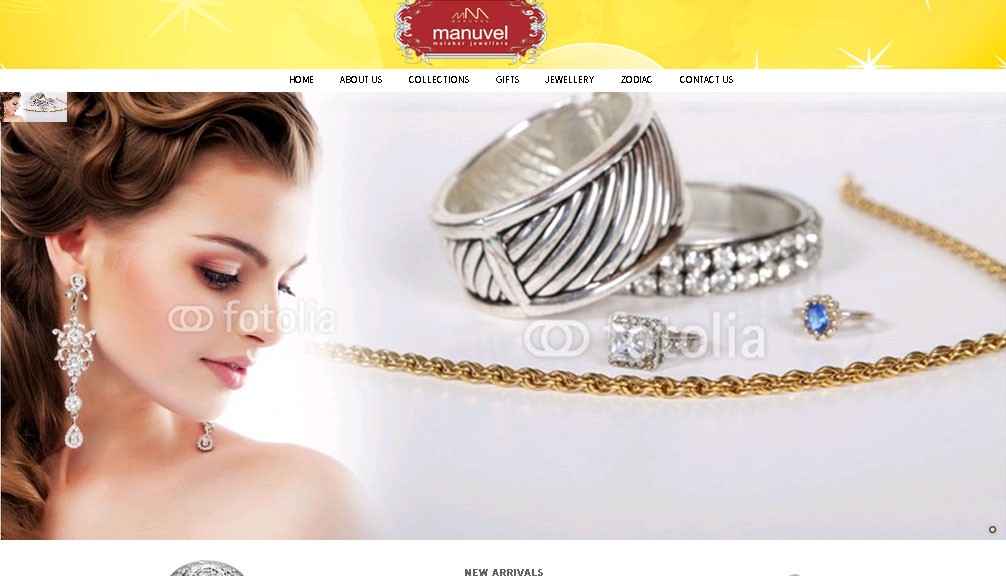
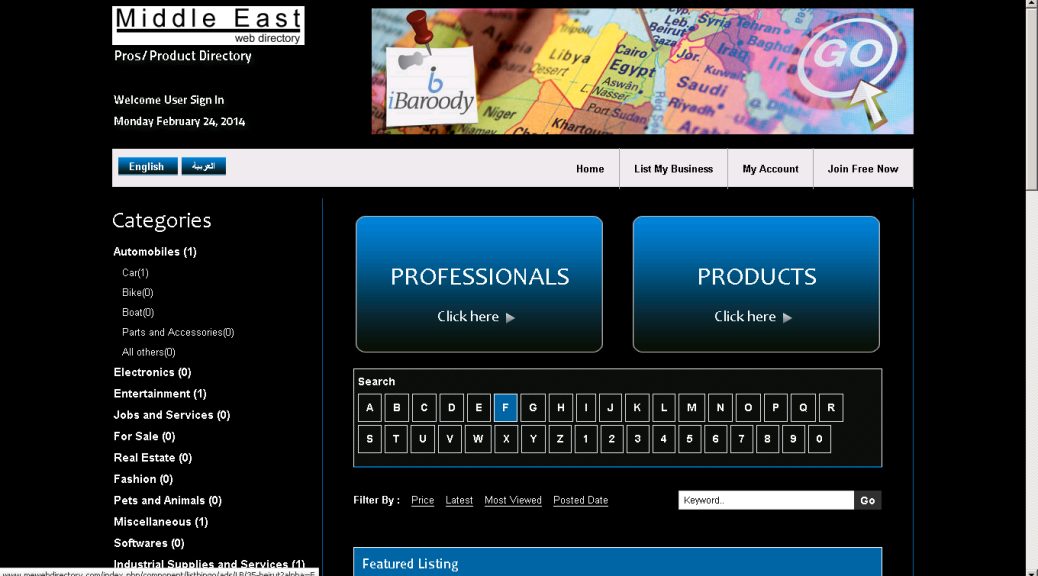
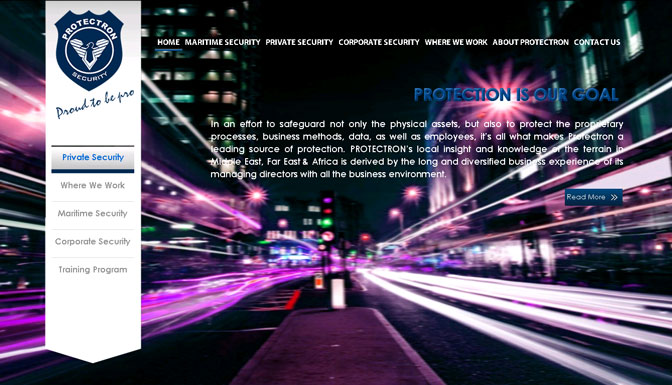
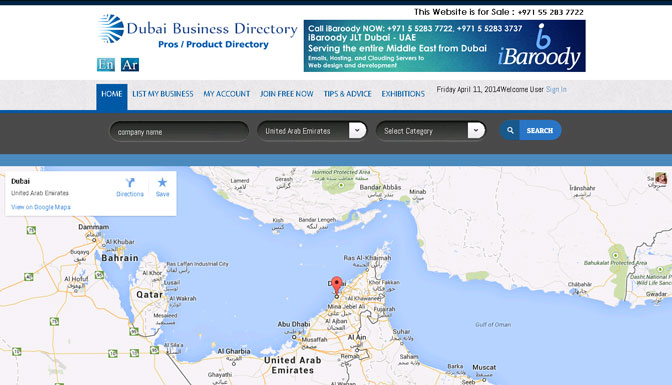
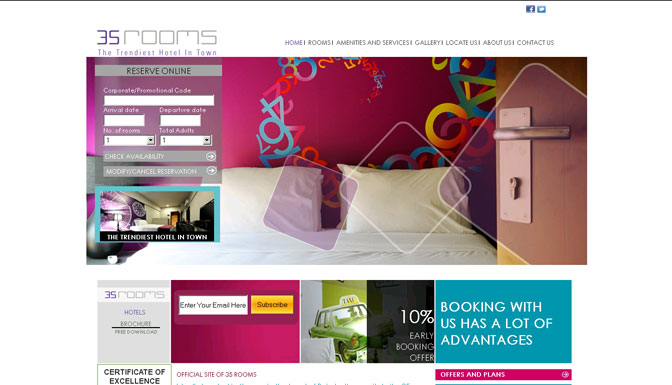
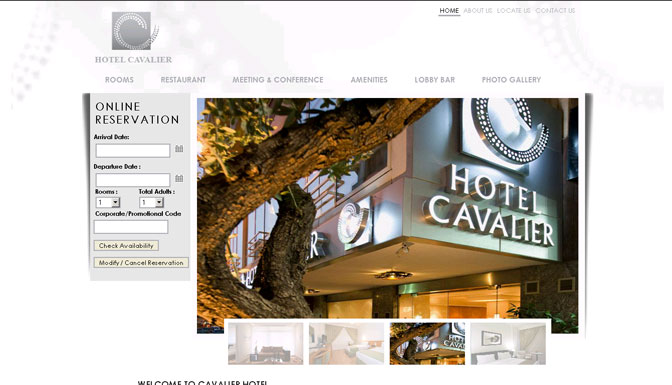
 Login
Login